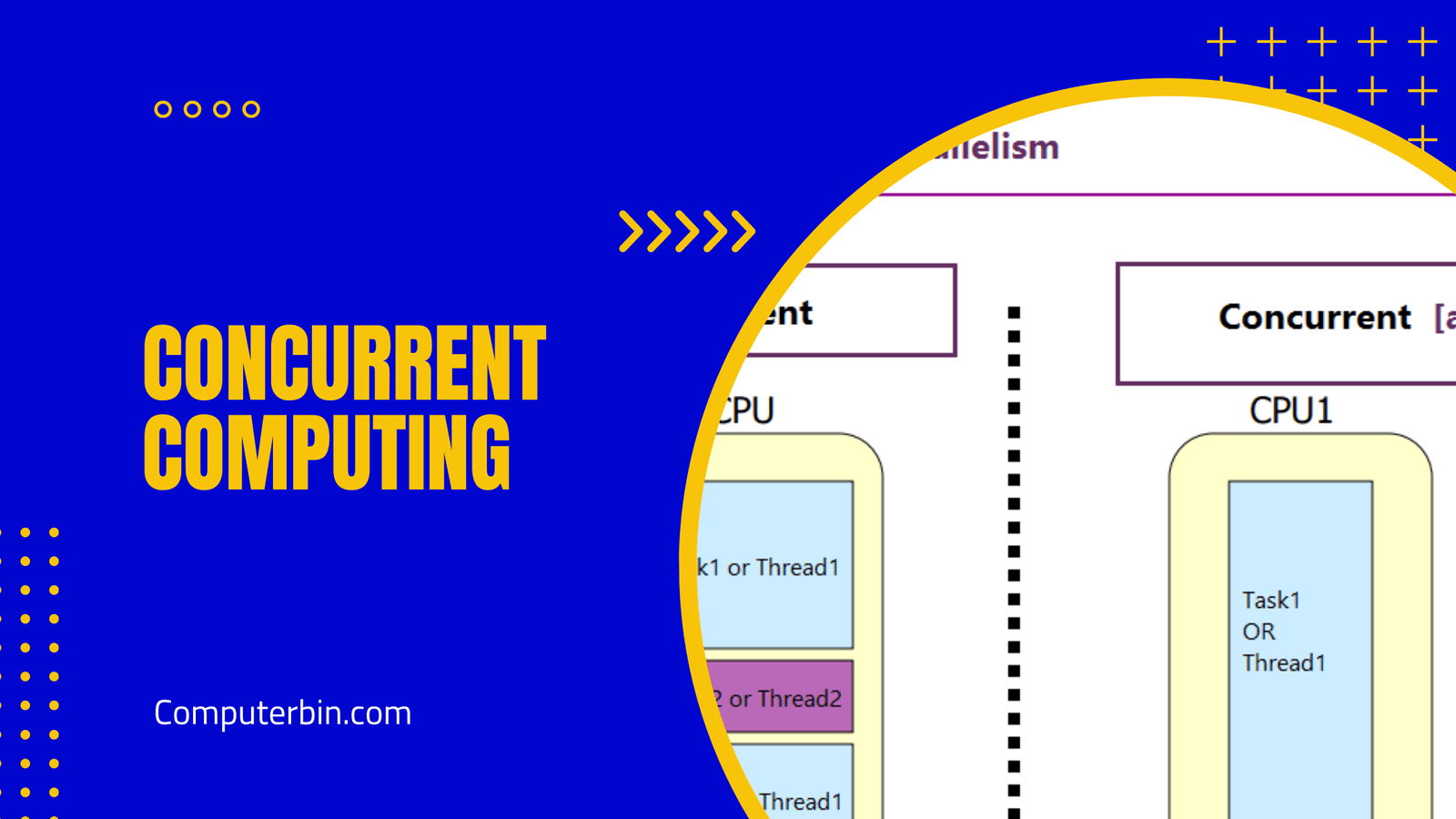The universal serial bus is abbreviated as USB, and it is pronounced as (u-es-b). USB is basically a simple sort of plug-and-play sub-system that enables the computer system to establish communication to other components of the system and external peripherals.
All the USB-connected components protect a wide range of components including the keyboards, mouse, players, and drives, etc. USB is a universal industry-standard interface, that has entrenched the details for the connecting cables and established a different concord for connectivity, communication, and power delivery among different components of the system.
There is a wide stream of USBs; there are almost 11 types of connecting interface USBs in which the USB type-C is the latest one in the market.
The very first USB connecting port was launched at the beginning of the year 1996 and since then it has completely revolutionized the computer and tech industry. The USB Implementers Forum (USB-IF) is the organization that maintains the standards for the USBs.
USBs are also taken in use for the purpose of transferring data and signals to other units of the system; for example, USB is used for charging mobile phones, tablets and sometimes directly supplying power to the batteries and including many other uses like transferring data files from a USB Pendrive to the hard drive of the system.
Since the launch of USBs, there have been 4 continuous generations; first, the USB 1.x, second the USB 2.0, third the USB 3.x, and the fourth is the USB4. The USB standards were then quickly taken into production by many big companies like Intel, Microsoft, and Acer corporations, etc.
The main purpose behind the development of USB (Universal standard bus) was to stock out and standardize the connectivity of different computer components and external peripherals to the computer system, it basically eased out the connection issue that people used to face earlier.
With the introduction of such a revolutionary device, the market was completely blown with the launch of such a great device, which could actually establish the communicative connection and supply electric power to different interfaces. Some examples of peripheral devices that can be connected through USB include computer keyboards and mice, video cameras, printers, portable media players, mobile (portable) digital telephones, disk drives, and network adapters.
What are the types of USBs?
The USB connecting ports are widely available in different types of shapes and sizes in which most of the variations of USBs include the same old USB, Mini USB, and Micro USB, having dual or extra versions of connectors. Further statistics on every kind are furnished below.
USB A
The USB-A is the one which is the most widely and generally used set of USB, it can be widely seen in the PC and computer outlets. It can be seen while charging mobile phones, where you would need to connect your USB-A charging micro plug into the adaptor and the other side of the micro-USB to the phone.
The USB-A can only be taken into use when it is a one-way connection where another side of the cable must have a different interface for transferring data like the micro-USB.
USB B
These variants of USB ports are widely being used as connectors in fastening the external devices directly to the computer. These type-B ports are quite different and uncommon from all other USB categories.
Mini USB
Mini-USB is a tiny connecting socket that is also termed a mini-B, it is mostly found in digital cameras, peripheral hard disks, multi USB hubs, and old-gen digital cameras. Mini-USB is quite smaller in size as compared to the USB Type-A & B but looks bigger and thicker than the micro-USB port. The mini-USB port was ultimately superseded by the micro-USB but as of now, every new technology device is including the USB Type-C port.
Micro USB
The Micro-USB connecting port was introduced in the year 2007, it was created to update the mini-USB. There are 2 types of Micro-USB ports; Micro-A and Micro-B, each proposing a connector length of 6. eighty-five x 1.eight mm, even though Micro-A USB ports characteristic a large over-mold length.
Micro-USB cables are regularly used to attach pc peripherals, game controllers, and also for charging mobile phones. there are many organizations that are continuously upgrading to USB type-C connectors (subsequent section), Micro-USB remains usually used with digital devices.
USB C
The latest one in this list of USBs is the USB Type-C plug which is the fastest one and the one which is used by all new technologies. All new laptops and computer motherboards come with this USB Type-C port.
Due to the increased user demand and better specifications like high-speed data transfer and good power delivery that ultimately enables the mobile phones to get charged quickly and in computers helps faster data transfer.
The most amazing feature of the USB-C cables is that they are not like the USB Type-A they can be used either way or can be reversibly plugged.
USB 3
This is the weirdest of all USBs, it was created for the compatibility purposes of the earlier-gen variants of the USB ports. The USB 3 ports are completely different from all other USBs in terms of design and shape, it has a kind of dual micro-USB type of plugging pin.
The USB 3-A and USB 3-B look quite similar to the USB type-A and the USB type-B, but the only difference between them is that they are blue colored just for distinguishing purposes and the availability of more micro-cables that allows transferring of more data from one device to another.
Speed of different USBs
USB 1.0
The USB 1.0 holds up a data transfer pace of 12 Mbps, the 1.x external bus is greatly efficient in holding up to 127 external devices.
USB 2.0
The USB2.0 was launched in the year 2001 and it is also termed as hi-speed USB, this fast pace data transfer USB was designed by many big companies including HP, Intel, Microsoft, Compaq, Lucent, NEC, and Phillips, etc.
The USB 2.0 is greatly practiced enough to support the data transfer at a speed of 480 Mbps or 60 Megabytes per second.
USB 3.0
The USB 3.0 is the successor of the USB 2.0 and it supports and offers much faster data transfer than its predecessor the USB 2.0. The USB 3.0 is also called SuperSpeed USB, it was first introduced in the November of the year 2009 by a company named Buffalo Technology but due to some reasons, it wasn’t available in the market till January 2010.
In the complexity of USB 2.0, the USB 3.0 had many new and commendable upgrades in terms of speed as well as performance, and most importantly power management and delivery with increased bandwidth.
The USB 3.0 offers its users the availability of a dual data pathway for the purpose of acquiring and transmitting data and files both at the same point in time. It can bear a transfer pace of 5.0 Gbps, or 640 Megabytes per second (MBps). The USB 3.0 is now superseded by the more upgraded USB 3.1 which is also termed as “USB 3.1 gen1”, and it is given this name just for the sake of marketing and branding.
ASUS and Gigabyte were the two major and first brands that launched the USB 3.1 in their products, whereas if we talk about the companies like Dell and HP they also launched their Inspiron and Dell XPS which had the USB 3.0 port.
USB 3.1
The USB 3.1 is the updated version of the USB 3.0 port and the most updated version of the USB in terms of technology, it was officially made available in the market in the July of the year 2013. It was given a different name the SuperSpeed+.
The USB 3.1 is greatly capable of transferring data/files up to a speed of 10Gbps which makes it the competitor of Apple’s first-gen Thunderbolt port which also can be seen in the laptops and PC motherboards of the current generation.