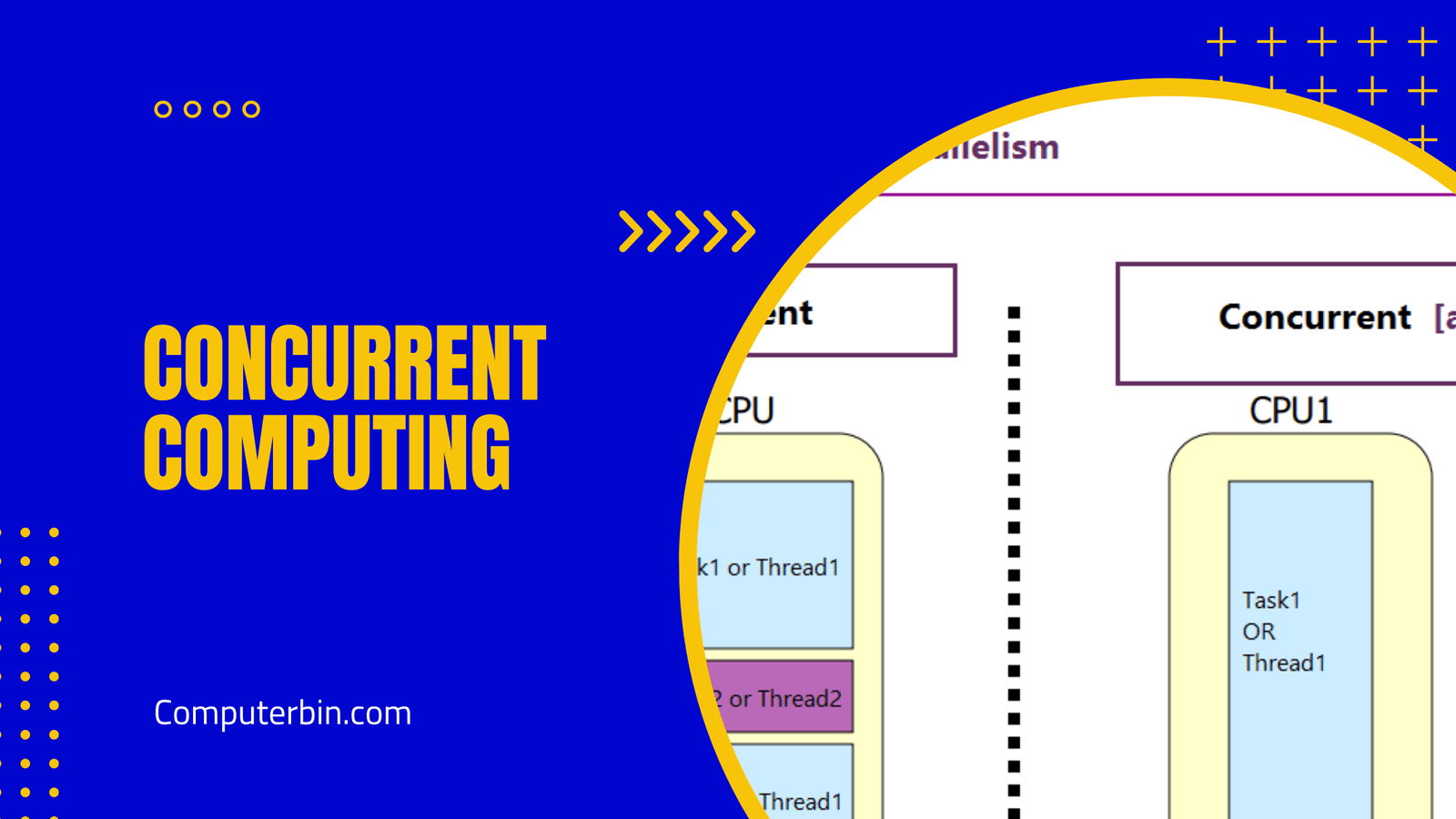ATX stands for Advanced Technology eXtended. ATX is a basic form factor of the motherboard and also a power supply configuration. This was developed and introduced in the computer industry in the year 1995 by Intel and the main purpose of theirs was to give a facelift and improve the standards of earlier generation de facto grade just similar to the AT design.
The ATX (Advanced Technology eXtended) was considered the best and most needed change in the desktop computer industry for the development of motherboards and offering an adequate power supply and which would great greatly improve the standards and usability of the ports and external peripherals of the motherboard’s ports.
The ATX standard motherboards were first launched in July 1995 by intel and since that time we have seen many updates and continuous revisions in its design. The first updated version; 2.01was introduced in February 1997, the 2.03 version in May 2000, the official 2.1 in June 2002, and the 2.2 in February 2004.
Before the ATX motherboard design, the use of Baby AT was seen in computers. The need for a more advanced, reliable, and feature-loaded motherboard led to the introduction of the ATX in the market, it was a clear successor of the Baby AT form of the motherboard.
This new MOBO design is greatly capable of rotating the CPU and memory to an extent of 90-degrees which directly allows the complete length extensions to get plugged in the PC sockets.
The specs of the ATX motherboard can be known through the dimensions its offers like the number of underpinning ports, io shields, power supply, and connecting slots that are present on the motherboard’s case and power unit. This new ATX motherboard had the air blowing option from its power supply directly upon the CPU, whereas the other motherboard designs had the feature of air suction from the CPU chassis.
Now, ATX has become one of the most common & standard types of the motherboard. There are also other tiny motherboards like MicroATX, Flex ATX, nano-ITX, and mini-ITX, the standard layout of the motherboard remains the same but there is some reduction in the size of the board and there would be fewer number expansion slots and external peripheral ports.
If you look at the dimensions and physical technicalities of a full-fledged ATX motherboard, it is 12 by 9.6 which is almost equal to 305 x 244 mm, where you get ATX chassis which take up the microATX boards as well.
If you look at the ATX and AT forms of the motherboard, you will notice some differences in these motherboards in terms of features and design as well. The ATX motherboard has an io shield which is almost double the AT ones in terms of length and the most important; flexibility and usability of the interface. Both the form factors have some pros and cons but the ATX is the most standard one.
The ATX and AT have different availability of processor sockets, memory ports, drivers with slots, external peripherals, and different io panel locations. The list is long if you go on the route to find it.
The main difference in different form factors of the motherboard is in their size and design:
| EATX (extended ATX) | 12 x 13 in (305 x 330 mm) |
| MiniATX | 11.2 x 8.2 in (284 x 208 mm) |
| WATX (Workstation ATX) | WATX (Workstation ATX): 14 x 16.75 in (356 x 425 mm) |
| MicroATX | 9.6 x 9.6 in (244 x 244mm) |
| FlexATX | 9 × 7.5 in (229 × 191 mm) |