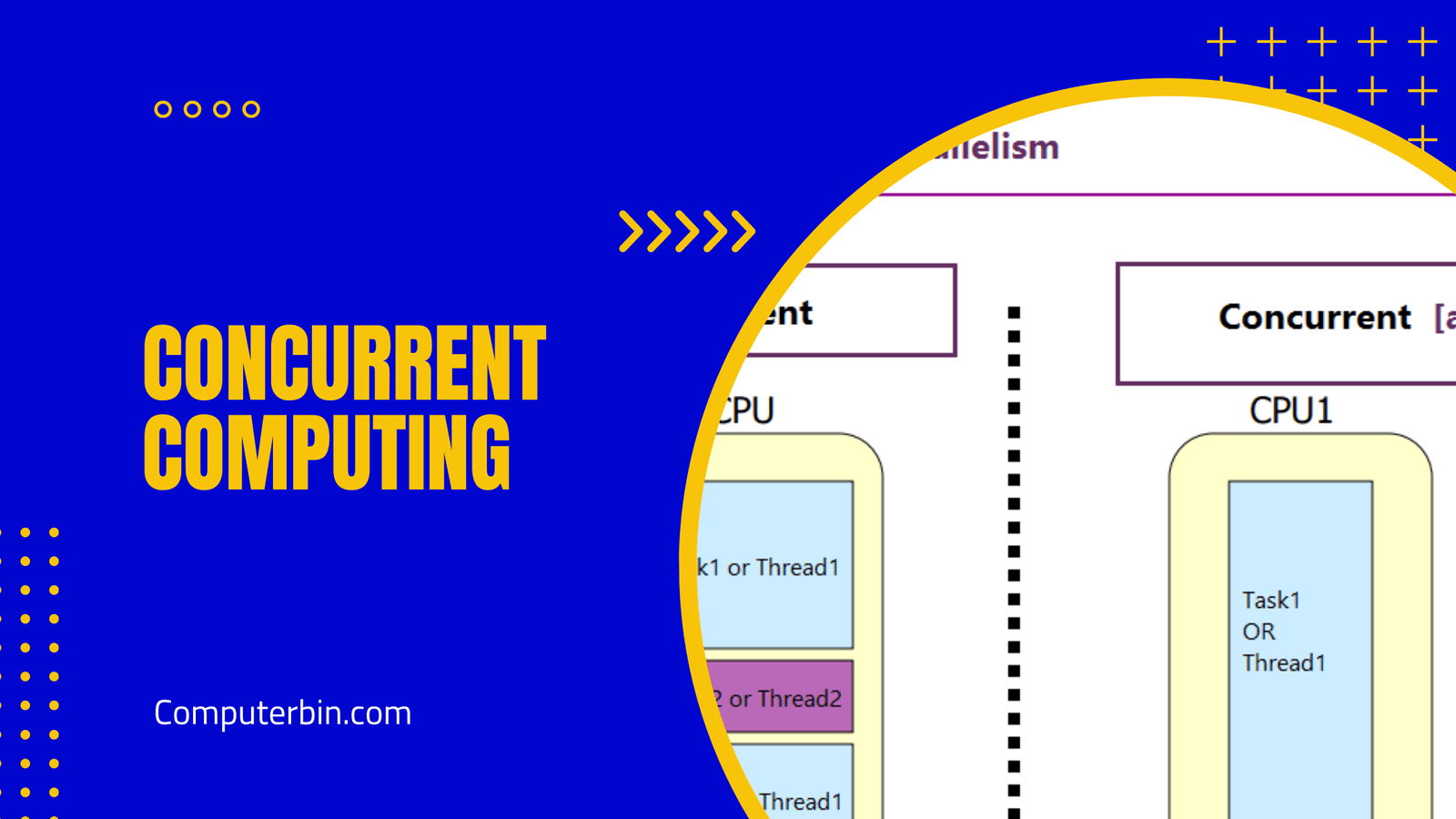BIOS that stands for Basic Input/Output System is a standard firmware program that is used by the computer’s CPU to boot start the system and enables you to arrange the PC and setup details at the very beginning of the booting process.
The BIOS (Basic Input/Output System) greatly administrates the exchange of data among the OS of the computer and peripheral devices like storage drive, keyboard & mouse, etc.
The software of BIOS comes pre-installed in the form of a chip in the ROM of the computer that is present on the motherboard.
Applications (Uses) of BIOS
The most crucial use of BIOS is that it works as a mediator among the operating system, PC components, and Hardware of the computer. This computer software is stored or saved in the Erasable-Programmable read-only memory (EPROM) by default.
The CPU makes use of this program when turning on the computer and the two important function that the BIOS follows are; adjudging the peripheral devices like keyboard, mouse, disc & drivers, printers and video cards, etc are accessible or not and checking upon the loading the OS as well.
It administrates the growing and flowing of the data between OS and Outer peripherals so that neither the operating system nor the programs get the information related to the peripherals. BIOS purportedly acts as an intermediary body between the microprocessor and I/O control device information.
Functioning of BIOS (How it works)
The BIOS comes pre-installed in the form of a chip on the motherboard interestingly an OS like windows or apple’s iOS can either be pre-installed by the maker or seller or may be introduced by the client whereas the BIOS’ program comes accessible to the CPU on the EPROM.
The microprocessor (CPU) directly approaches or accesses the BIOS much before the OS bootup.
The BIOS at the point checks all the equipment associations and peripherals to find every single component. If all is great the BIOS loads the working framework of OS directly in the system’s memory and finally completes the bootup process
BIOS distinguishes, arranges, tests manages and associates PC equipment by connecting the OS to the hardware, just when the PC is switched ON. This complete set of processes is called the bootup process.
Now summarising the complete function-process of BIOS in some easy and simple steps:
- STEP 1: POST: POST stands for “power-on self-test”, this step is basically for testing the peripherals of the PC just before loading the OS.
- STEP 2: Loading Bootstrap: In this process, the OS is located
- STEP 3: In this step, the BIOS locates the program and drivers which interfere with the operating system once it starts working.
- STEP 4: CMOS: CMOS stands for complementary metal-oxide-semiconductor setup, in this configuration program allows the consumer to change or modify the settings of firmware & hardware. CMOS is referred to as BIOS’ non-volatile memory.
History of BIOS
An American computer scientist Gary kildall coined the word ”BIOS” that is “basic input-output system”, in the year 1975, and this BIOS chip was first utilized in the personal computer of IBM in the year 1981 that was called “planar”. Since then this firmware Program gained huge popularity in the world of Electronics and PC as it is among the most integral components of the PC that are present in the motherboard.
BIOS is proprietary software of IBM and they hold permanent rights on this software and have reserved license on it. Many Tech-related organizations and PC companies have worked to make something like BIOS of their own just like IBM and they reverse-engineered the software and programmed their own BIOS software (example of a company- Phoenix technologies in the year 1998), and some other major BIOS vendors are AMI (American megatrends), Byosoft, etc.