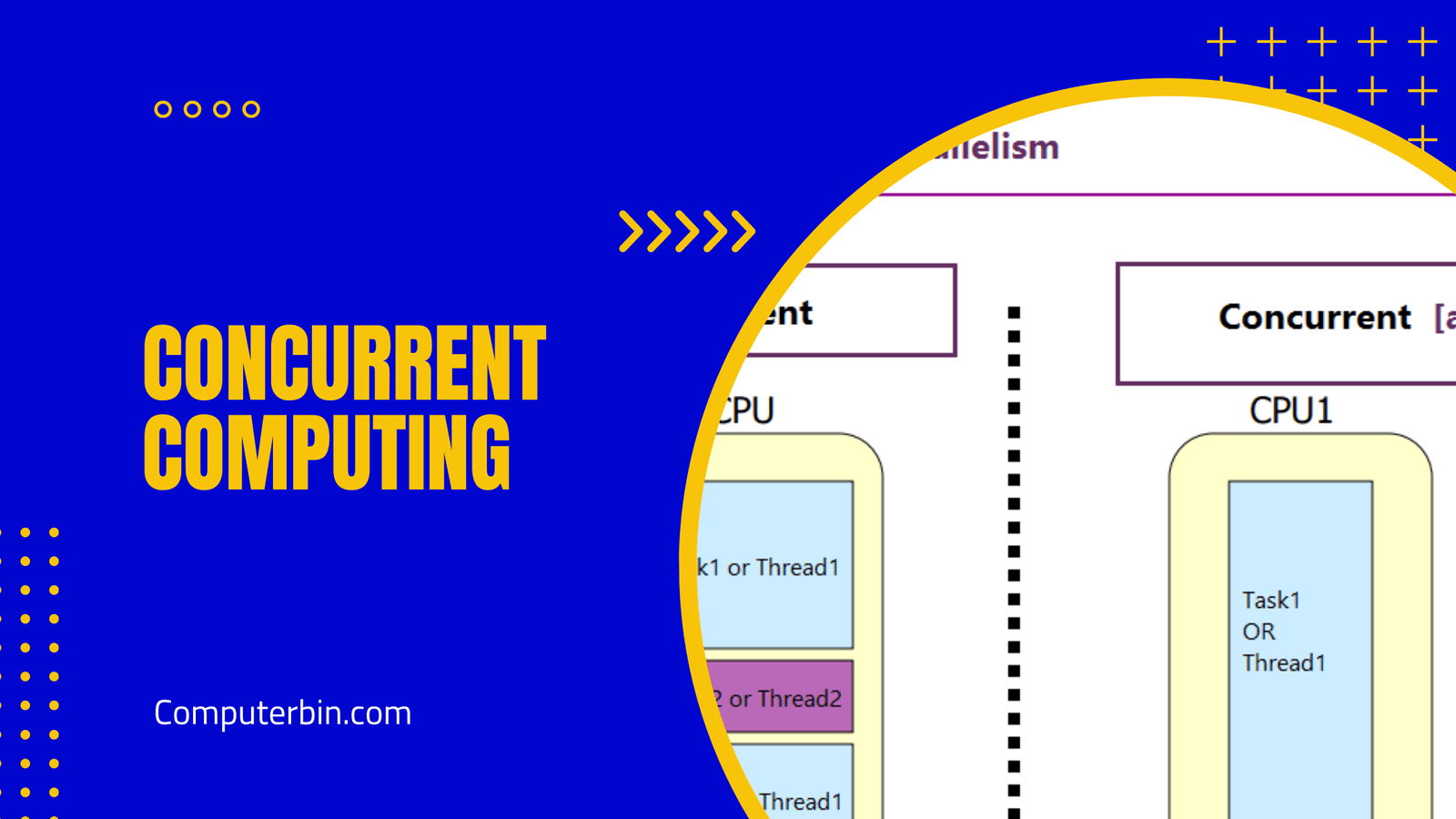Computers require the capacity to process data, compute complex equations and communicate with other devices. They have become essential tools of modern life in industries such as science, engineering, business and entertainment.
History of Computers
The ancient Greeks were the first to use mechanical devices for simple calculations, inventing what would later become known as computers. Unfortunately, they weren’t widely accessible or widely used until the 20th century.
In 1942, the United States developed the Electronic Numerical Integrator and Computer (ENIAC), the first modern computer, to tackle difficult calculations for military applications. Utilizing vacuum tubes, this enormous machine could fill a room while it worked.
Over the following decades, computers became more powerful and portable. In the 1970s, the introduction of microprocessors revolutionized this industry, creating personal computers people could use at home or at work.
Types of Computers
Computers come in various forms, each designed for a particular function. Common computer models include:
- Personal Computers: Personal computers are designed for individual use and often found in homes and workplaces. They come in a range of shapes and sizes, such as tablets, desktops, and laptops.
- Servers: Servers are powerful computers that store, manage, and provide services to other computers on a network. They’re often employed in hosting websites, email servers, and other applications for businesses, schools, and other organizations.
- Supercomputers: These powerful machines are used for processing-intensive tasks such as financial modeling, scientific research and weather forecasting. Although expensive, these supercomputers typically reside in government or academic institutions.
- Embedded Computers: Computers embedded into other devices, such as smartphones, tablets and appliances are known as embedded computers. They serve to manage and supervise the operations of the equipment in which they reside.
Components of a Computer
Computers consist of various parts that work together to process and store data. Some common components include:
- Processor: The central processing unit (CPU), also referred to as the processor, is the brain of a computer. It coordinates all other components and performs calculations.
- Memory: Data is temporarily stored in memory (also referred to as RAM (random access memory)) while a computer is running. Here, the instructions and data that the processor requires quickly can be located.
- Hard drive: Data is permanently stored on a hard drive, which is typically found inside desktop computers and uses spinning disks for storage. Solid-state drives (SSD) are increasingly being used in laptops and other portable devices instead of hard drives because they’re faster, more reliable, but have less capacity.
- Input/Output Devices: Computers use input/output (I/O) devices to communicate with the outside world. Examples of I/O devices include keyboards, mice, monitors and printers.
Operating Systems
An operating system is a set of programs that manages a computer’s hardware and allows users to interact with it. Popular operating systems include Microsoft Windows, macOS, and Linux.
Operating systems perform various tasks, such as controlling memory, running programs and coordinating input/output devices. Furthermore, they offer a user interface through which users interact with computers’ features.
Applications
Applications, also referred to as programs or software, are programs or applications run on computers for specific tasks. They come in many forms such as word processors, spreadsheets, web browsers, media players and games – just to name a few!
Applications are sometimes tailored specifically for certain operating systems, like Windows or macOS. While some apps are free, others must be purchased.
Networking
Computers can connect to one another and share information and resources through networks. Local area networks (LANs), wide area networks (WANs), and the internet are just some examples of the many different network types available.
Users can gain access to and share information and resources through the internet, a global network of connected computers. It can be accessed using a web browser, which is software that lets users view and interact with webpages.
Security
As computers have become more integral parts of our lives, the need for security has grown. Computers can now be vulnerable to various factors like viruses, malware and hackers.
Computer users should utilize antivirus software, practice safe browsing habits and create strong passwords to safeguard themselves against threats. Furthermore, it’s essential that operating systems and software for computers remain up-to-date with the most recent security patches.
Conclusion
Computers have revolutionized the way we work, communicate and access information. They come in all shapes and sizes to suit a variety of purposes. Computers will likely remain an integral part of our lives for some time to come as technology continues to advance at an incredible rate.