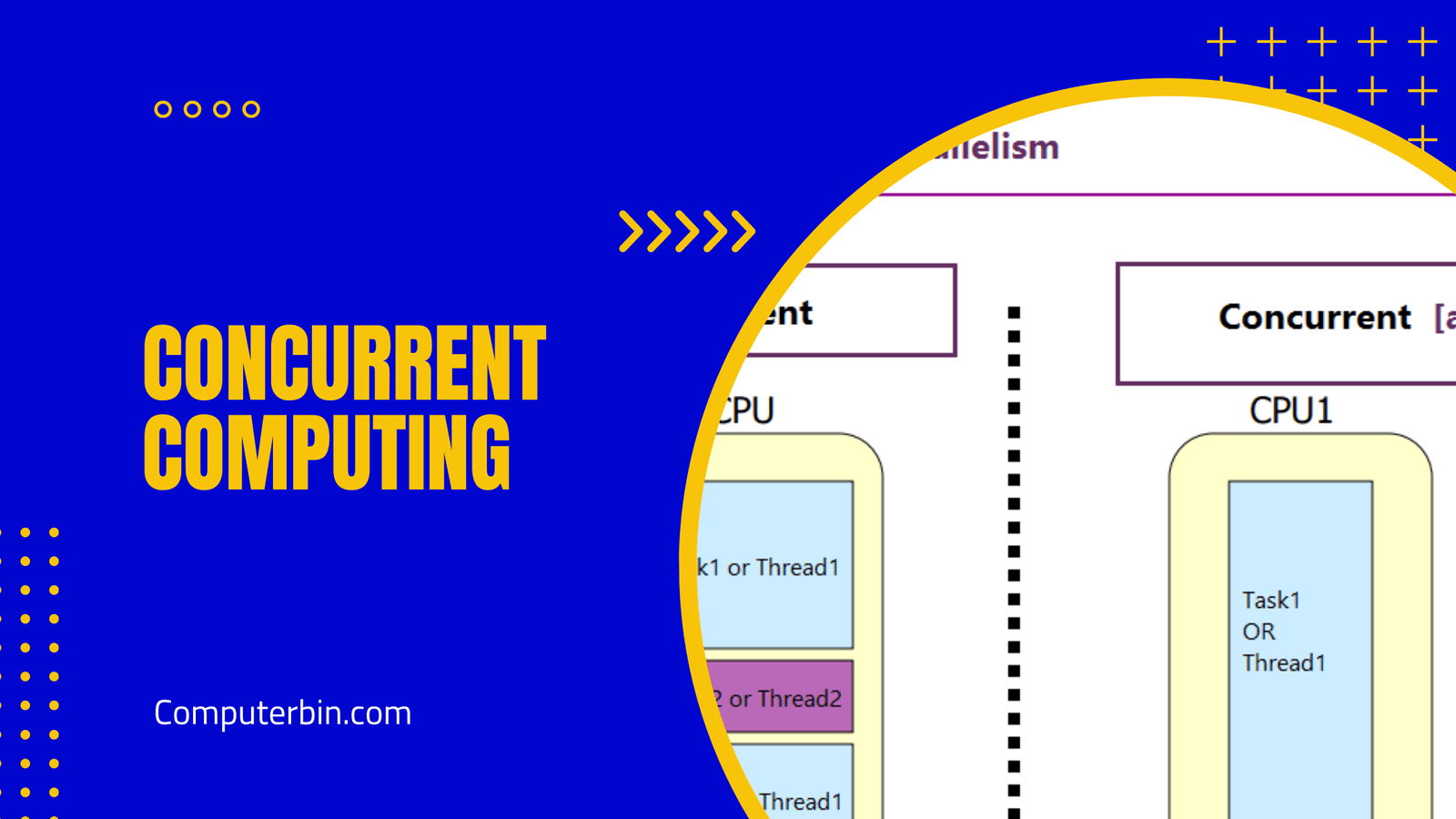The speed at which a CPU accesses data from its cache memory is determined by its Cache Ratio, an essential factor in computer performance. This factor plays a significant role in computer processing speed as faster access to the cache allows the CPU to process information more quickly.
This article will examine the significance of CPU Cache Ratio, its relation to computer performance, and techniques for optimizing it.
What is the CPU Cache Ratio?
A CPU cache is a small area of fast memory located on the CPU chip itself. It stores frequently-used data and instructions so the CPU can access them quickly without having to fetch them from slower main memory (RAM).
Cache ratio, also known as CPU cache speed, is the ratio between the speed of a CPU and its cache. In other words, it indicates how quickly the processor can access data and instructions stored in memory. The higher this number is, the faster certain tasks can be completed by the CPU.
What Does CPU Cache Ratio Do?
To fully grasp how the CPU cache ratio works, it’s essential to be aware that CPUs possess multiple levels of cache. Usually, there are three main levels: L1, L2, and L3. The L1 cache is the smallest and fastest, while the L3 cache is the largest yet slowest.
When the CPU needs to access data or instructions, it first checks in the L1 cache. If those items aren’t there, it checks the L2 cache, then on down through each level until everything is located. The cache ratio determines how quickly a processor can retrieve data and instructions from each cache level.
Take, for instance, a CPU cache ratio set to 1:1; this means the cache runs at the same speed as the CPU. In this scenario, access data and instructions from the L1 cache quickly but may take longer to access data from L2 or L3 cache.
Conversely, if the CPU cache ratio is set to 2:1 (i.e., twice the speed of the CPU), data and instructions from all levels of the cache can be accessed much more quickly by the processor.
How Does CPU Cache Ratio Impact Performance?
The CPU stores frequently used data in its cache memory as it processes information so that it can quickly access it without having to go back to the main memory. Improved performance may result from faster access of stored data by the faster cache memory can operate relative to the CPU. This is especially beneficial for programs that process a great deal of information such as video editing, 3D rendering, and simulations of scientific processes.
How To Optimize CPU Cache Ratio For Better Performance?
Now that you understand what CPU cache ratio is and how it functions, you may be wondering how to optimize it for optimal performance. Unfortunately, there is no single answer here as the ideal CPU cache ratio depends on both your computer’s specific CPU as well as its workload.
That being said, there are a few general guidelines you can use to optimize your CPU cache ratio:
- Check Your CPU Specifications: Before you can optimize your CPU cache ratio, it is necessary to know what the maximum cache ratio is for your processor. This information can usually be found on the manufacturer’s website or in your CPU documentation.
- Increase the cache ratio incrementally: If you’re uncertain of which cache ratio to use, start by increasing it in small steps (e.g., 0.1 or 0.2) and testing your computer’s performance after each increase. Continue increasing until you notice diminishing returns or instability with each increase.
- Consider Your Workload: Different workloads may necessitate different CPU cache ratios. Tasks requiring extensive data access (like video editing) may benefit from a higher cache ratio, while more CPU-intensive activities (such as gaming) may not experience such an advantage.
FAQs
Overclocking the CPU Cache Ratio may result in instability and CPU damage. It’s crucial to take care not to set the ratio too high, to read the manufacturer’s instructions, and if in doubt, to seek professional advice.
A computer’s BIOS settings or system information software like CPU-Z or HWiNFO can be used to view the CPU Cache Ratio.
A computer’s BIOS settings allow the CPU Cache Ratio to be altered, but it’s crucial to exercise caution and adhere to the manufacturer’s guidelines to prevent instability or CPU damage.