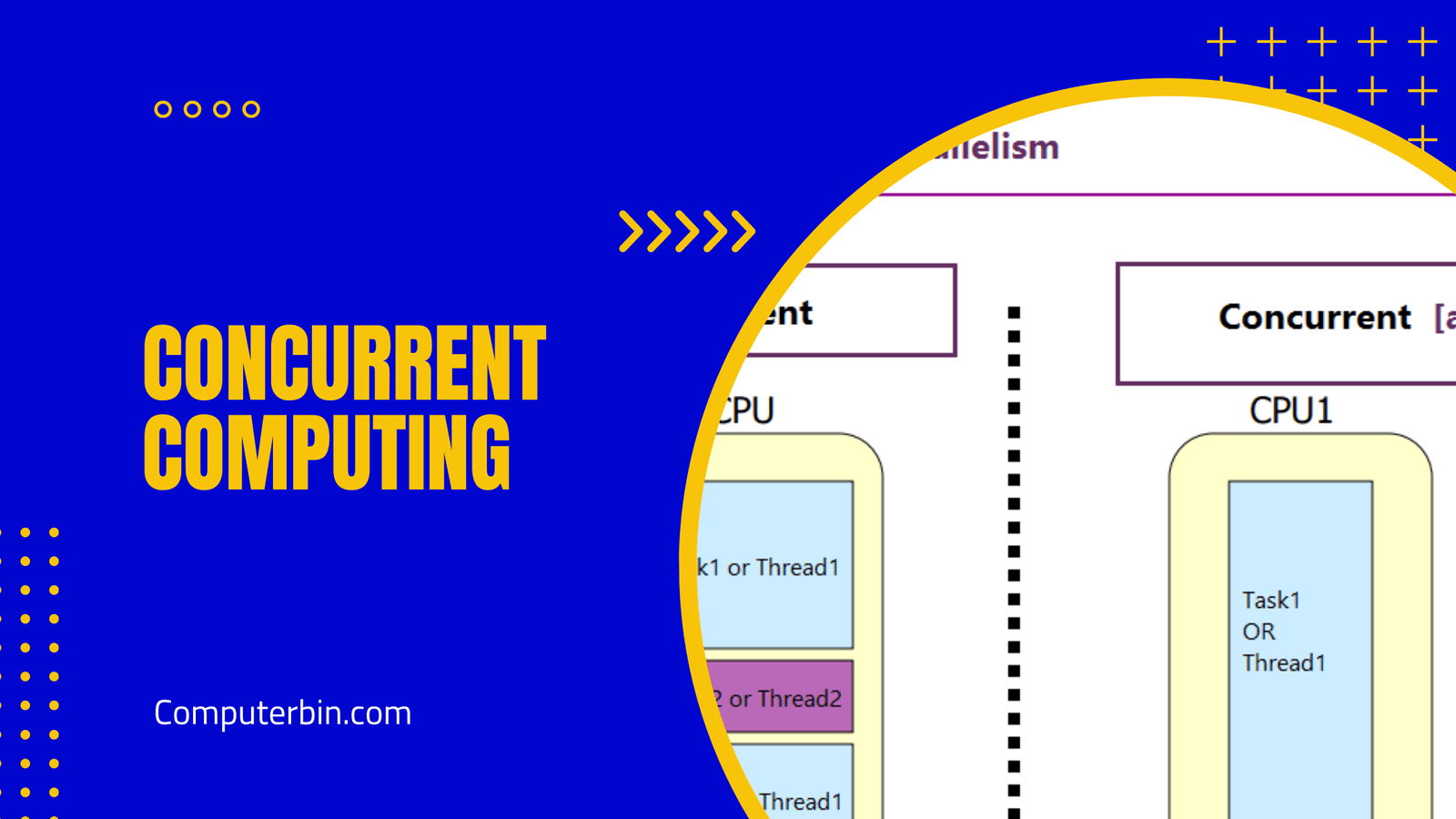The electronic devices that are used to head and control the process of powering ON, powering OFF are called the System Panel Connectors. The System Panel Connectors are also known from some different names like the F-panel, Front Panel Connector, System-panel-Connector, or System-panel-header.
System panel connectors have a basic set of functions that include the power button ( power ON & the power OFF), the Reset Buttons, Display buttons or keys, and Notification LEDs.
The system panel connectors greatly manage everything by directly entrenching connectivity or connection with the physical button (like the power ON and OFF) to the display keys, it makes everything easier and sorted for the PC’s client and the most important function of it is to give an insight that everything is working nicely in the system.
The wiring included in the system panel connectors include a set of dual color-coded wires which makes them easy to figure out and ultimately making it easy to plug them directly into the motherboard’s interface for the system panel connector. Components like the cable set, color-coded wires, and other connective units differ from each other when you check them out on the computer case and CPU cabinet.
What are the different types of System Panel Connectors?
- PLED: The PLED system panel connector does the work of indicating through the Notification light or hazard interface in the system when the PC is in ON state, OFF state, or in Idle condition. Well, the P in PLED stands for “Power”, So, Power LED.
- HDD LED: The HDD LED system panel connector indicated through the LED indication for the Hard Disk of the computer system. The HDD LED indicator gives a flash indication when the data is being copied directly on the hard disk of the system. The HDD LED is also abbreviated as IDE LED.
- PSRSW: The PSRSW system panel connector is known for managing and controlling the Power ON and OFF procedure of the system, which actually enables the users to easily turn ON and OFF their PC. Well, it is also abbreviated as “Power SW”- system connector.
- RESET SW: This tiny System panel connector is for the purpose of handling and managing the system procedure of restating or booting.
- SPEAKERS: Surprising for you, Right?. Yes! The speakers are also included in the group of system panel connectors, as they also offer some of the other indications to the users, like the beeping sound that the internal speakers of the computer system make when the PC is rebooting or shutting down.