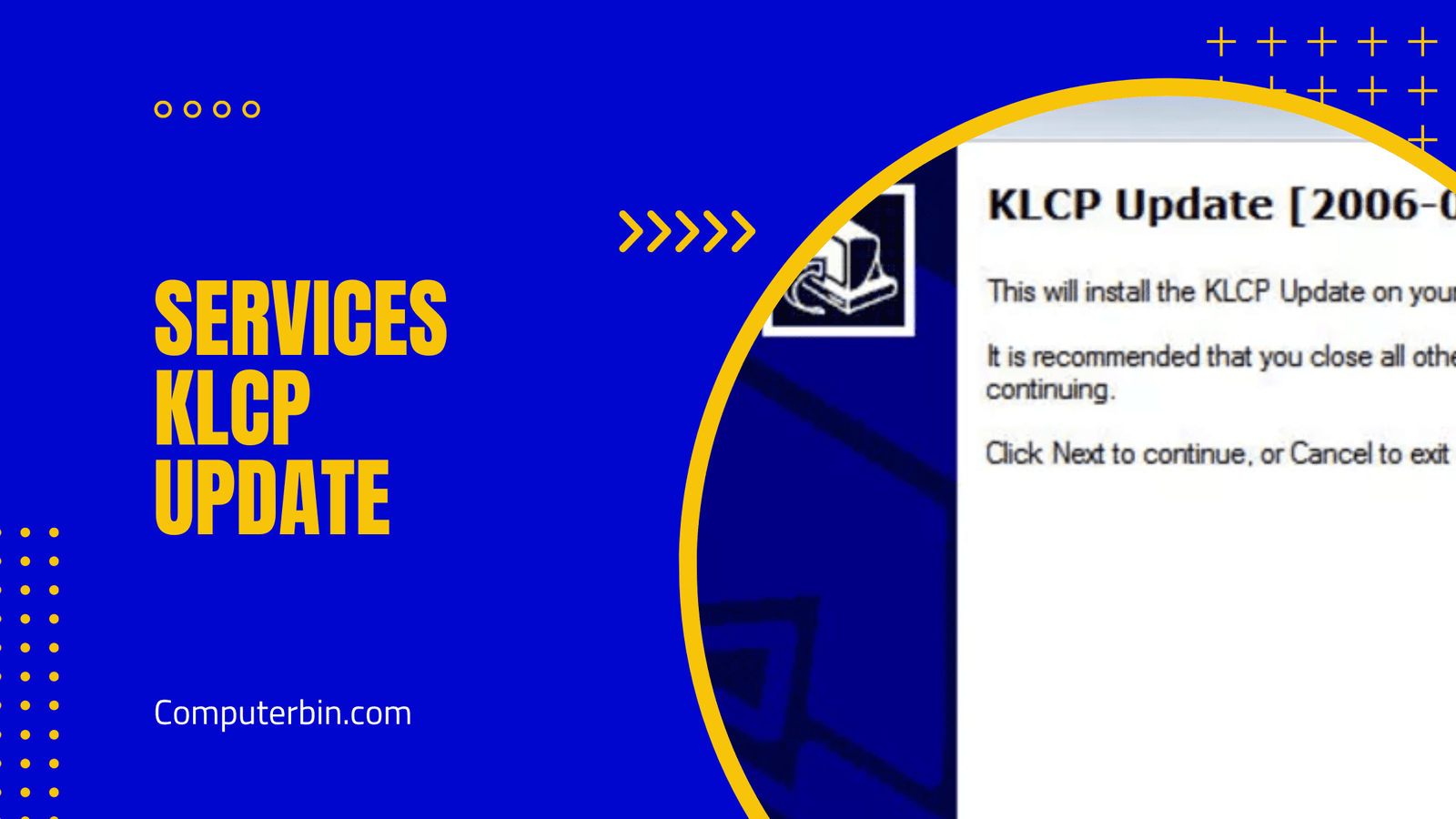K-Lite Codec Pack, a set of audio and video codecs that enables users to play a variety of media files on their computers, is updated by a service or process known as “KLCP_Update.”
The codec pack is a well-liked option for users who need to play media files but do not want to install a big media player like VLC or Windows Media Player. It is made to be lightweight and simple to install.
What is the K-Lite Codec Pack?
Users can play a variety of media files on their computers thanks to the K-Lite Codec Pack, which is an assortment of audio and video codecs. Codecs for well-known file formats like MP3, AVI, MKV, and many others are included. Additionally, the codec pack contains a number of tools and utilities that can be used to configure and alter the codecs to suit the needs of the user.
Why do users need to update the K-Lite Codec Pack?
The K-Lite Codec Pack needs to be updated frequently, just like any other piece of software, to make sure it keeps functioning properly and to address any bugs or potential security flaws. It also guarantees that users have access to the most recent codecs, which might be required to play new kinds of media files. Updating the codec pack is another way to guarantee this.
How does the KLCP_Update service work?
On a user’s computer, the KLCP Update service is a background process that searches for K-Lite Codec Pack updates. The service makes sure that the codec pack is always up to date by downloading and installing updates when they become available. Users can set the service up to check for updates periodically or only when they specifically request it.
What are the benefits of using the KLCP_Update service?
There are several advantages to using the KLCP Update service for K-Lite Codec Pack users:
- It guarantees that the codec pack is constantly current and capable of playing the most recent media files.
- Users are spared the time and labor required to manually check for and install updates.
- Installing any newly released security updates aids in maintaining the codec pack’s security.
How can users configure the KLCP_Update service?
Through the “Options” menu in the K-Lite Codec Pack, users can customize the KLCP Update service. From this point, users can configure the service to check for updates on a regular basis or to only check for updates upon request. Users can also decide whether to receive notifications when an update is available and then decide whether or not to install it.
What types of codecs are included in the K-Lite Codec Pack?
Numerous codecs for audio and video file formats are included in the K-Lite Codec Pack. The following codecs are among those found in the codec pack:
- Audio codecs: MP3, AC3, Vorbis, FLAC, and more
- Video codecs: H.264, XviD, DivX, VP9, and more
What tools and utilities are included in the K-Lite Codec Pack?
The K-Lite Codec Pack contains codecs as well as a number of tools and utilities for configuring and personalizing the codecs. The following tools and utilities are some of those found in the codec pack:
- Media Player Classic: The codec pack comes with a compact media player.
- Codec Tweak Tool: A tool that enables users to alter the codecs and address any issues that might arise with them.
- Media Info Lite: A program that shows comprehensive details about media files, such as their audio and video codecs and other technical information.
What are the system requirements for the K-Lite Codec Pack?
The K-Lite Codec Pack has fairly simple system requirements and is made to be lightweight and simple to install. Users will need the following to install and use the codec pack:
- Windows 7 or newer
- A CPU with at least 1 GHz
- 256 MB of RAM
- 10 MB of free hard drive space
How can users uninstall the K-Lite Codec Pack?
The K-Lite Codec Pack can be uninstalled through the Windows Control Panel if a user decides they no longer want to use it. Users can choose the codec pack from the list of installed programs in the “Programs and Features” section of the Control Panel to uninstall the codec pack. To remove the codec pack from their system, they can click “Uninstall” from this point.
Are there any alternatives to the K-Lite Codec Pack?
Users who want to play media files on their computers can choose from a number of alternatives to the K-Lite Codec Pack. Several well-liked substitutes include:
- VLC Media Player: A versatile media player that is free and open-source and accessible on Windows, Mac, and Linux.
- Windows Media Player: Windows has a built-in media player that can be used to play a variety of media file formats and comes with a number of codecs.
- Media Player Classic – Home Cinema: Similar to Media Player Classic in size but with more features, this lightweight media player runs on Windows and Linux.
Conclusion
The K-Lite Codec Pack’s KLCP Update service is a crucial component that aids in maintaining the codec pack’s security and up-to-dateness. Users can use it to quickly and easily make sure their codec pack is always prepared to play the most recent media files.