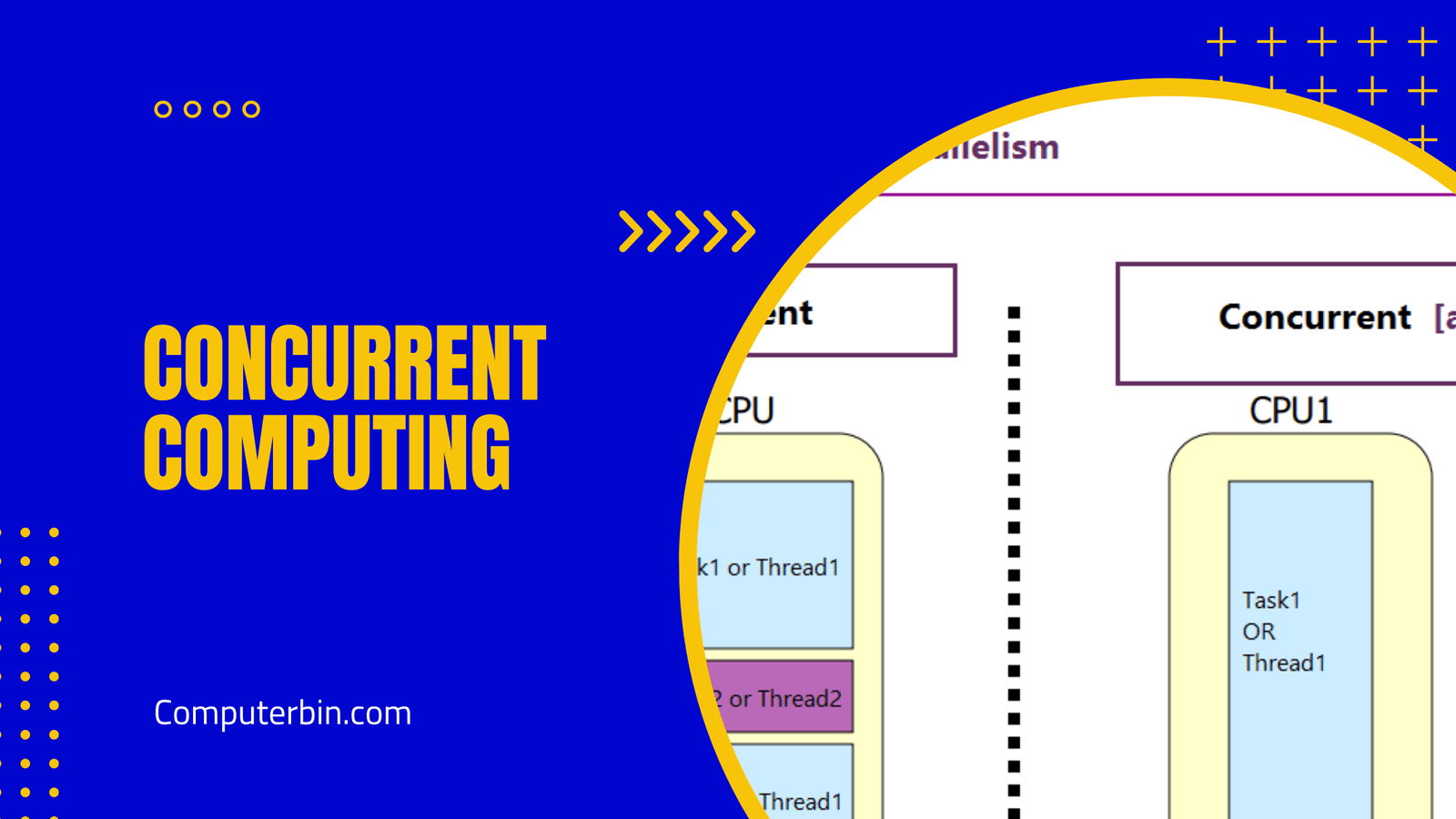The automated operation performed by the computer system when it is switched on is called Booting or boot process.
The process is commenced by the hardware unit; the switch button or through firmware or voice command functions. When the computer is switched on, the information goes to the BIOS which in turn loads the firmware directly into the main memory of the CPU (Central Processing Unit), which ultimately starts the computer.
Since, CPU has no software of its own in the direct or main memory storage it requires some operation that could load the software into its memory, which is greatly done by the BIOS, which is basically a standard firmware program that is used by the computer’s CPU to boot start the system and enables you to arrange the PC and setup details at the very beginning of the booting process.
In the process of the boot, the computer system goes through a check inspection of the hardware components which are fitted into the PC system and further loading the data/files that are required to run the computer.
During the process of booting the data folders that are reserved in the primary memory (ROM) of the computer system starts loading in the system for starting it. The computer system has a tendency or you can say a property that lets the computer system read and analyze all the credentials or the required information directly through the files that are reserved in the ROM and ROM (primary memory) reads the complete set of instructions which are stored in them.
In the final stage after the system gets a boot-up, it will start showing the informatics on the display in a pre-programmed manner and those regulatory mandates which being displayed are greatly important in the booting process and starting the computer system.
What are the types of boot processes?
There are basically two main types of the boot process, let’s go through them.
The first one is the Warm Booting, in this boot-up process, the computer system gets started in the initial stage or beginning of starting the computer where the user has to switch ON the power button.
In this boot-up process once the system is switched ON or you can say the point when the power button has pressed the BIOS at that point comes into play and it begins reading and analyzing all essential instructions directly from the primary memory or the ROM which ultimately directs the OS or operating system to directly get loaded in the system memory.
The second method is called the Cold Booting process, in the cold booting process, everything is direct, easy, and is basically done by pressing the power or switch button of the computer. It is often termed as hard boot also where the computer system is restarted after it is turned off.
We say so because in this process the computer system gets automatically begins once the system is started running.
If you consider an example where the computer faces fluctuation issues where the system will get rebooted in a pre-programmed manner, and in this scenario the chance of losing the data and damaging the system is present, the computer will also not be able to get started from its initial stage, as the files may be damaged since they were not stored.
If you see both of these booting processes considering their practical usability, both of these boot processes clear the system’s secondary memory or RAM and it does the booting procedure from the very beginning. Although if you see the warm boot process does not empty the caches that act as a reservoir for storing the temporary and additional data/information.
Whereas the cold boot carries the – Power ON Self-Test i.e, POST by itself and it ultimately runs a complete set of system checks at the very starting of the booting process.
What are the Boot failure process and reasons?
If you see some error while the boot process in your system or any kind of error i.e boot failure error, that might be due to any disability or malfunctioning of the software or the hardware peripherals.
The boot failure error indicates that the system is not able to complete the POST function i.e, Power ON Self-Test which may be due to some failure or problem in the hard drive or memory.
During this kind of situation, the computer system is given a beeping sound that helps you understand and recognize the fault and where the POST process is failing.
The error signal or the main-screen blue interface aids in recognizing the reason why it is not starting or loading but if for some reason your OS is not responding or getting loaded there might be some software breach of the data file would be corrupt.